Welcome again in blog Mr Brohid, this time I will share knowledge for you about Create New Project in Android Studio. before we continue the process, make sure you have installed android studio and java.
All you have to know is that you should never be afraid to learn new things in programming, and don't be afraid of failures in a system.
Ok, How to create new project in Android Studio, please follow it to completion
Process create new project :
======================================================================================
- Open the Android Studio
image :
- After that please select Start a new Android Studio project.
image :
- Enter the appropriate Application name you created and the Company domain according to your play, then click the Next button.
image :
- Please select the form that we will use to run the application. Here we use cellphones and desks after that, select SDK for Android which many people use.
image :
- Select the Activity that you will use to design the Android layout. Here I use Empty Activity so that we can design according to our wishes. After that, click Next to continue the process.
image :
- Then you name your Activity according to your wishes and then click Finish to create a new Project on Android Studio.
Oke if you have finished all the processes the display will appear below:
So from my article this time I hope it's useful and don't forget to read other articles, please subscribe to my channel so I can get the latest information from my video and want to learn android studio. Thank you very much.
See you again brother.





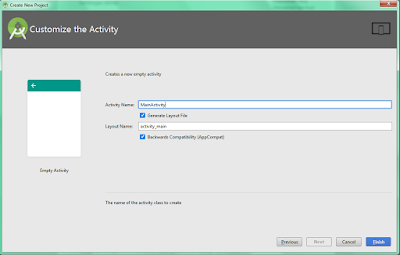






No comments:
Post a Comment